In this article we are going to learn, Create Docker file for NodeJS App, Make a package.json file, Create Workflow in GitHub Actions, Create Repository AWS ECR, Create Secrets in GitHub, How to Build and Push Docker Image to AWS ECR Using GitHub Actions.
Table of Contents
Pre-Requisites:
- Aws account
- You must have knowledge of GitHub, and Git commands
- Basic knowledge of GitHub actions, CI/CD, YAML
First of all you need to create new repository on GitHub or you can use your old repository also
Step#1:Create Docker file for NodeJS App
We have to make a Dockerfile for our application
FROM node:14 WORKDIR /usr/src/app COPY package.json . RUN npm install COPY . . EXPOSE 3000 CMD ["node", "index.js"]
Step#2:Make a package.json file
We need to create a package.json using below code
{
"name": "docker_nodejs_demo",
"version": "1.0.0",
"description": "",
"main": "index.js",
"scripts": {
"test": "echo \"Error: no test specified\" && exit 1"
},
"keywords": [],
"author": "",
"license": "ISC",
"dependencies": {
"config": "^3.3.6",
"express": "^4.17.1"
}
}
Step#3:Create Workflow in GitHub Actions
Now configure the GitHub Actions. For the Image building and pushing it to AWS ECR and here we are going to use a great tool from GitHub called GitHub Actions.
Now let’s create your workflow using below file:
name: Build and push image to ECR
on: push
jobs:
build:
name: Build Image
runs-on: ubuntu-latest
steps:
- name: Check out code
uses: actions/checkout@v2
- name: Configure AWS credentials
uses: aws-actions/configure-aws-credentials@v1
with:
aws-access-key-id: ${{ secrets.AWS_ACCESS_KEY_ID }}
aws-secret-access-key: ${{ secrets.AWS_SECRET_ACCESS_KEY }}
aws-region: ap-south-1
- name: Login to Amazon ECR
id: login-ecr
uses: aws-actions/amazon-ecr-login@v1
- name: Build, tag, and push image to Amazon ECR
env:
ECR_REGISTRY: ${{ steps.login-ecr.outputs.registry }}
ECR_REPOSITORY: github-sample
IMAGE_TAG: sample_image
run: |
docker build -t $ECR_REGISTRY/$ECR_REPOSITORY:$IMAGE_TAG .
docker push $ECR_REGISTRY/$ECR_REPOSITORY:$IMAGE_TAG
Let’s understand our workflow first
Steps: Steps represent a sequence of tasks that will be executed as part of the job steps
Job: Name: Check out code
It job simply checks out our GitHub repository for “Dockerfile” to build the docker image
Job: Name: Configure AWS credentials
In this job we need to configure AWS login Credentials. For accessing the AWS ECR we need to define a custom Role in later steps.
Job:Name: Build, tag, and push image to Amazon ECR
In this step we are going to build the Docker Image by copying using the Code in our Repository, tagging the Image with Version and pushing Image to AWS ECR
Step #4:Create Repository AWS ECR
Firstly go to your AWS account and go to ECR and then create a repository and fill the input field and create repository

After creating your ECR repository, go to your workflow and edit the field ECR_REPOSITORY, and enter the name of our ECR Repository
Step #5:Create Secrets in GitHub
Now to access our AWS ECR, so here we need to add AWS secrets for AWS_ACCESS_KEY_ID and AWS_SECRET_ACCESS_KEY
So go to the settings and create secrets and set them as Environment Variables.
Note: Your IAM user has proper valid IAM permissions. Your IAM user must have “AmazonEC2ContainerRegistryFullAccess”
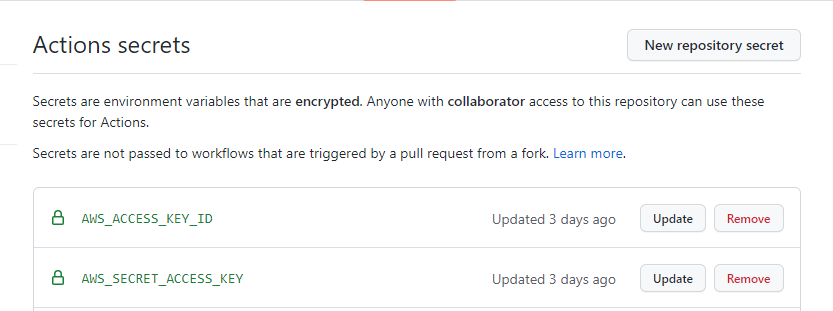
Step #6:Build & Push Docker Image to AWS ECR Using GitHub Actions
Now let’s commit and push our code into our repository
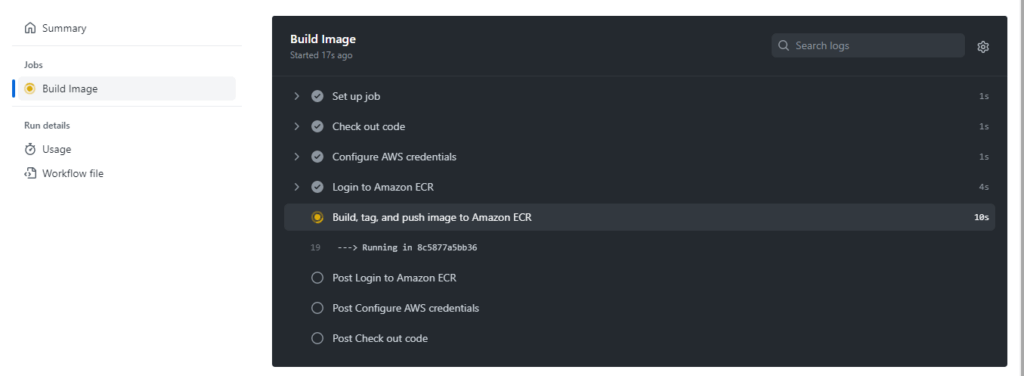
Now our Job success
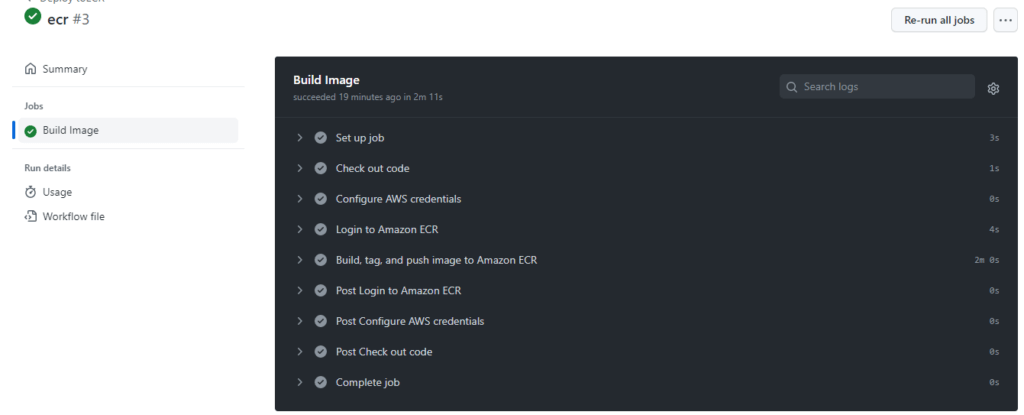
Now you can also open the ECR repository and check for the final image with the latest tag inside it.
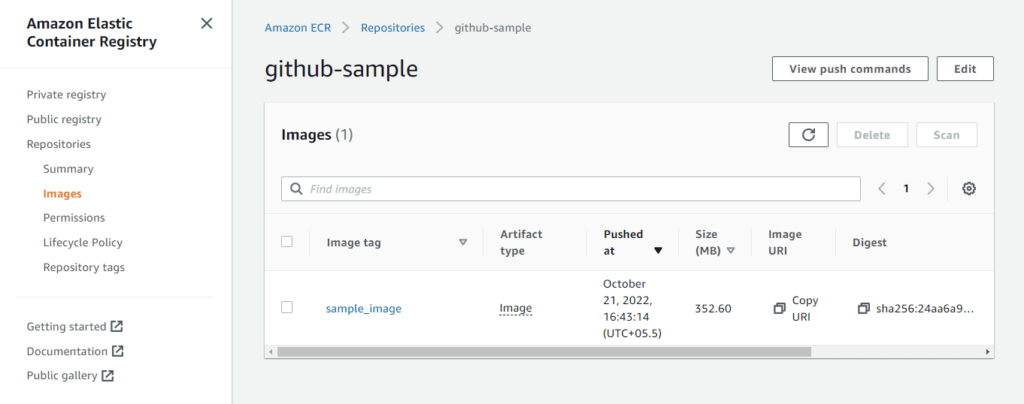
we have covered How to Build and Push Docker Image to AWS ECR Using GitHub Actions.
Conclusions:
In this article we have covered Create Docker file for NodeJS App, Make a package.json file, Create Workflow in GitHub Actions, Create Repository AWS ECR, Create Secrets in GitHub, How to Build and Push Docker Image to AWS ECR Using GitHub Actions.
Related Articles:
Git Branching Strategy Best Practices
Reference:

Commenting so I don’t lose this post,
Please give example of
ECR_REGISTRY: ${{ steps.login-ecr.outputs.registry }}
And where I should put it.
Thanks