In this article we are going to cover How to Install GitLab Runner on Ubuntu 22.04 LTS / any other cloud platform like AWS EC2, Azure VM, Google Cloud with preinstalled Ubuntu 22.04 LTS, Register GitLab Runner to GitLab on Ubuntu 22.04 LTS.
Table of Contents
Step #1:Add the Official GitLab Repository
First add the official GitLab Repository using below command, to check latest Gitlab Repository visit the official GitLab Runner page
curl -L "https://packages.gitlab.com/install/repositories/runner/gitlab-runner/script.deb.sh" | sudo bashStep #2:Install GitLab Runner on Ubuntu 22.04 LTS
Run below command to install GitLab Runner on Ubuntu 22.04 LTS
sudo apt-get install gitlab-runneruse below commands to install specific version of GitLab Runner on Ubuntu.
apt-cache madison gitlab-runnersudo apt-get install gitlab-runner=10.0.0Command to check GitLab Runner version
sudo gitlab-runner -version
Output:
Version: 15.7.2
Git revision: 0e7679e6
Git branch: 15-7-stable
GO version: go1.18.9
Built: 2023-01-13T23:55:39+0000
OS/Arch: linux/amd64
To check status if GitLab Runner service is running or not
sudo gitlab-runner status
Output:
Runtime platform arch=amd64 os=linux pid=2374 revision=0e7679e6 version=15.7.2
gitlab-runner: Service is running
Commands to Start, Stop and Restart GitLab Runner
sudo gitlab-runner start
sudo gitlab-runner stop
sudo gitlab-runner restart
Step #3:Grant sudo Permission to GitLab Runner User
After install GitLab Runner you will see gitlab-runner user in /home directory
cd /home
ls
Output:
gitlab-runner ubuntu
To grant sudo permission to gitlab-runner user, ope the visudo file
sudo visudo
Add the gitlab-runner user in sudoers group and set NOPASSWD as shown below
gitlab-runner ALL=(ALL:ALL) ALL
gitlab-runner ALL=(ALL) NOPASSWD: ALL
Output:
# Host alias specification
# User alias specification
# Cmnd alias specification
# User privilege specification
root ALL=(ALL:ALL) ALL
gitlab-runner ALL=(ALL:ALL) ALL
# Members of the admin group may gain root privileges
%admin ALL=(ALL) ALL
# Allow members of group sudo to execute any command
%sudo ALL=(ALL:ALL) ALL
# See sudoers(5) for more information on "@include" directives:
@includedir /etc/sudoers.d
gitlab-runner ALL=(ALL) NOPASSWD: ALL
Step #4:Register GitLab Runner to GitLab on Ubuntu 22.04 LTS
1. First login to GitLab Server with Username and Password.
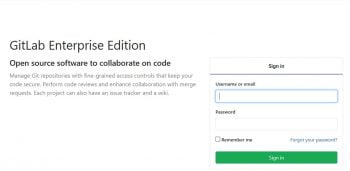
2. Click on your project and select Settings
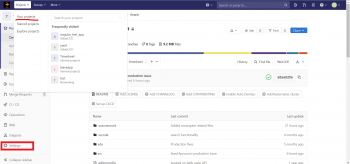
3. Navigate to Settings and click on CI/CD inside this click on Expand of Runners section
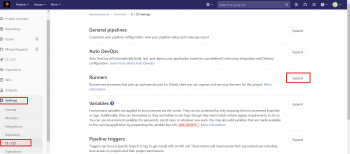
4. Copy GitLab server URL and Registration Token as shown below.
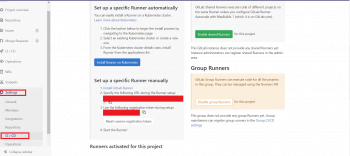
5. Paste GitLab Server URL and Token in registration command as below
$ gitlab-runner register --name project-name-runner --url https://gitlab.fosstechnix.com --registration-token Uc7yzxTMzsXhXJx3zgM
OR
sudo gitlab-runner register
OR
if you want to register gitlab-runner with docker executor then use below command
sudo gitlab-runner register \
--non-interactive \
--url "GITLAB_SERVER_URL" \
--registration-token "REGISTRATION_TOKEN" \
--description "docker-runner" \
--executor "docker" \
--docker-image ubuntu:latest6. Copy above command. Login to GitLab runner server through SSH and paste & run copied command on command line.
Follow the default options until which agent you need to register and then select agent as shown below
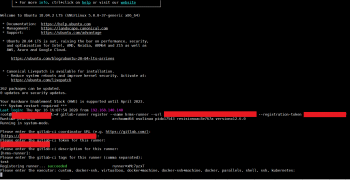
7. Once you registered Runner for project then you will get runner as below,
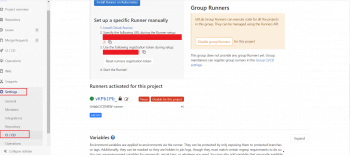
Successfully, We have performed GitLab Runner Registration.
Error: This job is stuck because the project doesn’t have any runners online assigned to it. Go to Runners page.
Solution:
You have added tags while registering GitLab Runner however you have not added tags for your Job.
Follow below steps to add tags.
1. Navigate to Settings and click on CI/CD inside this click on Expand of Runners section
2. Go to Runners and check on Indicates whether this runner can pick jobs without tags Box
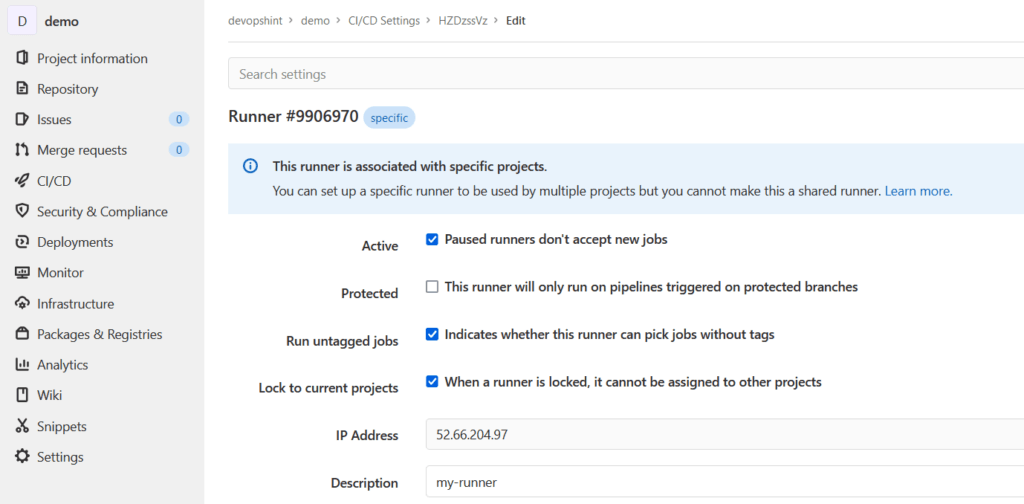
We have covered Install GitLab Runner on Ubuntu 22.04 LTS.
Uninstall GitLab Runner from Ubuntu 22.04 LTS
First remove the gitlab-runner using apt
sudo apt purge --autoremove -y gitlab-runnerRemove the gitlab-runner apt key
sudo apt-key del 51312F3FRemove gitlab-runner apt repository
sudo rm -rf /etc/apt/sources.list.d/runner_gitlab-runner.listRemove the gitlab-runner user and directory
sudo deluser --remove-home gitlab-runnerRemove gitlab-runner installation directory
sudo rm -rf /etc/gitlab-runnerConclusion
In this article, How to Install GitLab Runner on Ubuntu 22.04 and Register GitLab Runner to GitLab on Ubuntu.
Related Articles
- How to Install GitLab on Ubuntu 18.04/16.04 LTS
- Angular CI CD Pipeline with GitLab in 6 Easy Steps
- Build Java Projects using Maven in GitLab CI/CD
Reference
